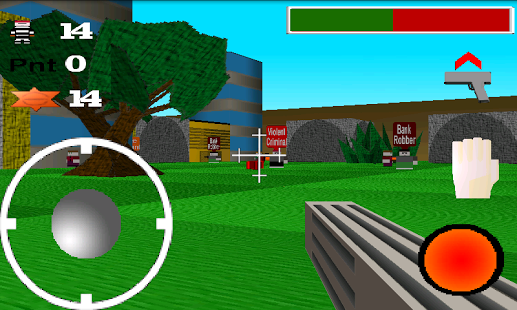Quadroville 3D FPS 1.8
Paid Version
Publisher Description
The full and advert free version Quadroville Law Enforcement
Welcome to Quadroville the 3D First Person Shooter where the goal is to remove the criminals from the street and protect the innocent civilians.
You can arrest the criminals or simply gun them down in a street battle.
Everything might be square in the retro City of Quadroville but the law enforcement and police action is most certainly not.
You play a cop who is charged with dealing with the criminal hordes with the goal of being promoted as high up the force as you can.
The more successful you are at policing the streets then the more points you will get and the higher your rank will go.
This 3D first person shooter is perfect for those journeys to work. Simple controls allow instant access to the streets and the shooting begins immediately.
Written by:
John Tettmar
Simon Tettmar
About Quadroville 3D FPS
Quadroville 3D FPS is a paid app for Android published in the Other list of apps, part of Games & Entertainment.
The company that develops Quadroville 3D FPS is Hotcookie Ltd. The latest version released by its developer is 1.8. This app was rated by 1 users of our site and has an average rating of 4.0.
To install Quadroville 3D FPS on your Android device, just click the green Continue To App button above to start the installation process. The app is listed on our website since 2013-11-05 and was downloaded 19 times. We have already checked if the download link is safe, however for your own protection we recommend that you scan the downloaded app with your antivirus. Your antivirus may detect the Quadroville 3D FPS as malware as malware if the download link to com.Quadroville is broken.
How to install Quadroville 3D FPS on your Android device:
- Click on the Continue To App button on our website. This will redirect you to Google Play.
- Once the Quadroville 3D FPS is shown in the Google Play listing of your Android device, you can start its download and installation. Tap on the Install button located below the search bar and to the right of the app icon.
- A pop-up window with the permissions required by Quadroville 3D FPS will be shown. Click on Accept to continue the process.
- Quadroville 3D FPS will be downloaded onto your device, displaying a progress. Once the download completes, the installation will start and you'll get a notification after the installation is finished.